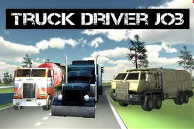How to fix blue screen / black screen errors after few minutes of idle
How to fix blue screen / black screen errors after few minutes of idle
.
Hello and Welcome dear visitor. If your issue is: black / blue screen after idle, freeze after lunch break, laptop is freezing after a break, freeze after few minutes, error after 10 minutes, 15 mins or even 5 minutes ? Then you must follow our tutorials to fix this issue. First download this program to test your hard drive.
1. Now you must follow the steps from hard drive fix guide (see the tutorial above)
2. Ok so let`s say that your hard drive is fixed with hdd tool ? Then the blue screen error should be just a "bad (nightmare) dream now" !
No ? is not fixed ? then you can try this:
Press and keep right mouse click 2 seconds on your desktop then release him and select Personalize
Now select Control Panel Home, then type "saver" in search box and choose Turn screen saver on or off
Turn it OFF ! Select None and APPLY !
Done. Now your issue will be fixed.
Important ! Do not skip the hard drive fixing step !
This guide can be applied on: Asus laptops, Acer, Lenovo, Samsung, HP and more.
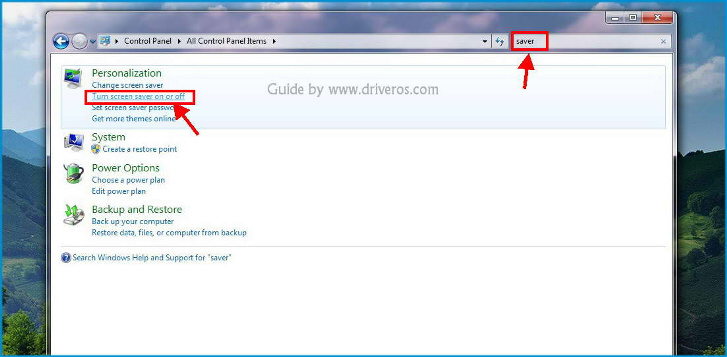
How to fix blue screen / black screen errors after few minutes of idle